Demystifying S/4HANA: Your Guide to the Future of ERP
The world of enterprise resource planning (ERP) is a constantly churning tide, demanding ever-increasing agility and efficiency from businesses. For decades, SAP has been a steady captain in these waters, guiding large organizations with reliable solutions. Now, SAP S/4HANA emerges as a revolutionary wave, designed to completely reshape how businesses navigate the complexities of modern operations. This next-generation ERP system promises not just streamlined processes but real-time insights, empowering businesses to make data-driven decisions at the speed of today’s market.
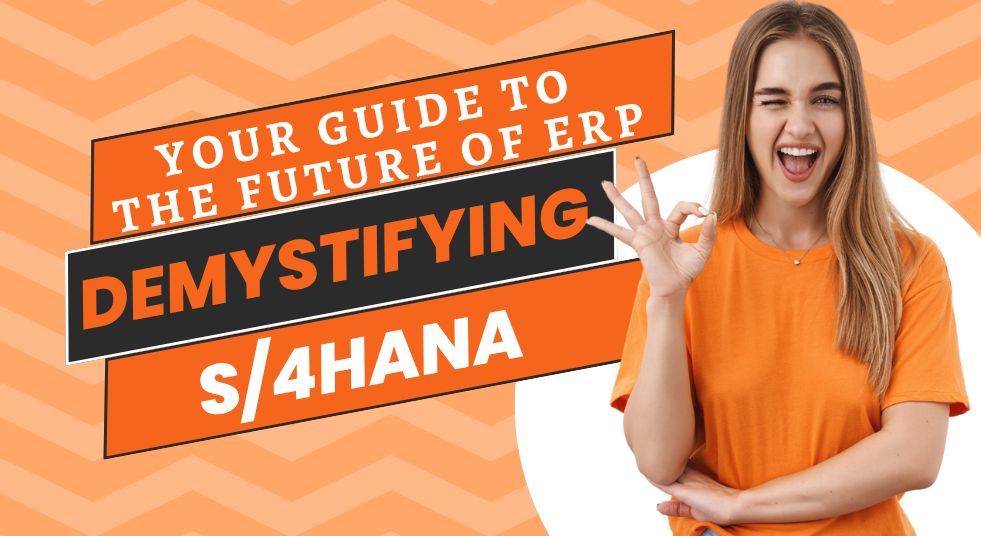
A Legacy of Innovation: From ECC to S/4HANA
SAP’s journey in ERP began with the groundbreaking SAP R/3 system launched in 1992. This was followed by SAP NetWeaver in 2004, a powerful platform that provided the foundation for future SAP products. The next significant milestone came with SAP’s Enterprise Central Component (ECC). ECC consolidated functionalities from various earlier systems, offering a more comprehensive and streamlined ERP solution for businesses.
The Arrival of S/4HANA: A New Era for ERP
SAP’s odyssey in the realm of ERP began in 1992 with the pioneering SAP R/3 system. This marked a watershed moment, revolutionizing how businesses managed their core operations. R/3 integrated previously siloed functions like finance, accounting, and inventory control, fostering a new era of data-driven decision making. Fast forward to 2004, and SAP unveiled the mighty NetWeaver platform. This robust foundation served as the bedrock for subsequent SAP innovations, providing a flexible and scalable architecture for future applications. The next chapter unfolded with the introduction of SAP’s Enterprise Central Component (ECC). ECC wasn’t just another product; it was a strategic culmination. By consolidating functionalities from various earlier systems, ECC offered a unified and streamlined ERP solution, empowering businesses with unprecedented operational efficiency and visibility. This strategic move solidified SAP’s position as a dominant force in the ever-evolving ERP landscape.
Staying Ahead of the Curve: SAP S/4HANA Releases
SAP S/4HANA is constantly evolving to meet the needs of modern businesses. New releases are introduced periodically, offering enhanced functionalities, improved user experience, and better integration with other solutions. Staying updated on the latest releases ensures you maximize the benefits of S/4HANA.
Introducing Fiori: A Modern Interface for S/4HANA
Recognizing the ever-increasing demands for agility and real-time insights, SAP made a monumental leap forward in 2015 with the introduction of SAP S/4HANA. This wasn’t just an iterative upgrade; it marked a fundamental shift in the landscape of ERP. Unlike its predecessors that relied on traditional database architecture, S/4HANA is built upon the revolutionary SAP HANA in-memory database. This powerhouse technology allows for data to be processed and analyzed in real-time, a game-changer for businesses. Imagine financial reports generated at the click of a button, reflecting every recent transaction. Inventory levels become dynamic, constantly updated with production and sales figures. S/4HANA doesn’t just automate tasks; it unlocks a world of instantaneous insights, empowering businesses to make data-driven decisions faster than ever before. This translates to streamlined operations, improved responsiveness to market fluctuations, and a significant competitive edge in today’s fast-paced environment.
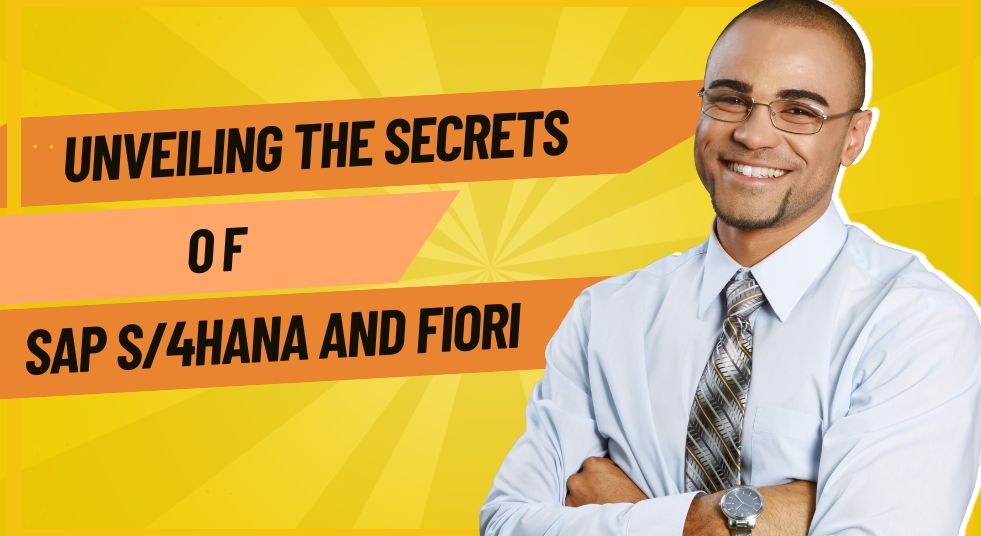
Deployment Options: Tailored to Your Needs
There are two primary ways to deploy S/4HANA with Fiori:
- Embedded SAP Fiori front-end server: When it comes to deploying SAP S/4HANA with the user-centric Fiori interface, businesses have two primary paths to consider, each offering distinct advantages. The first option is the embedded SAP Fiori front-end server. This approach prioritizes streamlined implementation and a unified user experience. By embedding the Fiori server directly within the S/4HANA system, businesses benefit from a simplified setup process. Additionally, this tight integration fosters a seamless user experience. Users can access all the functionalities of S/4HANA through the intuitive Fiori interface, eliminating the need to navigate between separate systems. This translates to increased user adoption and improved overall productivity.
- Standalone SAP Fiori front-end server: The second deployment option leverages a standalone SAP Fiori front-end server. This approach prioritizes flexibility, particularly for businesses with complex IT landscapes or specific customization needs. By decoupling the Fiori server from S/4HANA, businesses gain the ability to tailor the user interface to their unique requirements. Additionally, this standalone architecture facilitates easier integration with other systems, both within the SAP ecosystem and from external vendors. This flexibility empowers businesses to create a truly customized user experience that aligns perfectly with their specific workflows and data needs. However, it’s important to note that a standalone deployment may require a more intricate setup process compared to the embedded option.
Unlocking the Power of Fiori Launchpad
The Fiori Launchpad serves as the mission control center for your SAP S/4HANA experience. Imagine a sleek, personalized dashboard where all your essential business functions are just a click away. That’s the power of the Fiori Launchpad. This central hub provides a user-friendly interface specifically designed for the Fiori applications within S/4HANA. No more navigating through complex menus or hierarchies. The Launchpad presents a personalized view tailored to your specific role and responsibilities. Think of it as your own custom-built cockpit, featuring intuitive tiles that represent different departments, functionalities, and data sets. Need to approve purchase orders? There’s a tile for that. Want to monitor real-time inventory levels? Another tile awaits. The Launchpad goes beyond just presenting applications; it allows you to personalize the layout, adding, removing, or rearranging tiles to prioritize the functions you use most frequently. This level of customization ensures a smooth and efficient workflow, empowering you to access the information and tools you need with minimal effort.
The Powerhouse Behind the Interface: Unveiling the Secrets of SAP S/4HANA and Fiori
The intuitive user experience of SAP S/4HANA with Fiori goes far deeper than a pretty interface. A complex and well-orchestrated interplay between various components ensures a seamless and personalized journey for every user. Let’s delve into the key elements that power the Fiori magic:
- SAP Fiori Roles: The Gatekeepers of Access: Imagine a high-security vault where access is tightly controlled. Fiori roles function similarly within the Launchpad. These predefined roles determine which applications and functionalities each user can see and interact with. Think of them as personalized keys that unlock specific sections of the Launchpad. For instance, a procurement specialist might have access to tiles for purchase order approvals and vendor management, while an HR representative might see tiles for employee onboarding and payroll processing. This role-based access ensures information security and streamlines user experience by presenting only the most relevant functions.
- Fiori Launchpad Administrator: The Maestro of User Permissions: Behind the scenes, a designated role, the Fiori Launchpad Administrator, acts as the maestro of user permissions. This role is responsible for assigning appropriate Fiori roles to individual users or groups. They ensure that everyone has the access they need to perform their jobs effectively, while also safeguarding sensitive data by restricting access to unauthorized functionalities.
- SAP Fiori Catalog: The Central Repository of Applications: Imagine a vast library housing all the knowledge you need. The SAP Fiori Catalog functions similarly, serving as a central repository for all Fiori applications and their configurations. This catalog stores information about every Fiori app, including its purpose, functionalities, and configuration details. When a user logs in to the Launchpad, the system checks their assigned role against the Fiori Catalog and displays only the relevant applications for their specific needs. This centralized approach ensures consistency and simplifies application management for administrators.
- SAP Fiori Group or Business Group: Strength in Numbers: The world of business often involves collaboration across teams. To facilitate this, Fiori allows for the creation of Groups or Business Groups. These groups categorize users who share similar roles and access requirements. By assigning a group a specific Fiori role, administrators can streamline permission management and ensure everyone within the group has access to the same set of applications. This simplifies user provisioning and fosters a more collaborative work environment.
- Fiori Launchpad URI and Transaction Code: The Unique Identifiers: Just like every book in a library has a unique identifier, each Fiori application within the Launchpad possesses a distinct code. These codes come in two forms: Fiori Launchpad URI and Transaction Code. The Fiori Launchpad URI is a web address that points directly to a specific application within the Launchpad. The Transaction Code, on the other hand, is a legacy code from the SAP world that can also be used to access the same application. Understanding these unique identifiers allows administrators and developers to precisely control access and functionality within the Fiori environment.
Fiori Application Types: Catered to Your Needs
Fiori Applications: A Multifaceted Approach to User Needs
The beauty of SAP Fiori lies in its ability to cater to a wide range of user needs and preferences. Fiori doesn’t subscribe to a one-size-fits-all approach; instead, it offers a diverse selection of application types to ensure optimal user experience across various scenarios. Let’s explore the three main categories that make up the Fiori application landscape:
- Web Applications: Accessibility at Your Fingertips: For users who spend most of their workday at a desk, Fiori web applications provide a familiar and convenient way to interact with the system. These applications are designed to be accessed directly through a web browser, eliminating the need for additional downloads or installations. This web-based approach offers several advantages. First, it ensures broad accessibility – any device with a web browser can access these applications. Second, it simplifies deployment and maintenance for administrators, as updates can be rolled out centrally without requiring individual user intervention. Fiori web applications are perfect for tasks that require a larger screen and more complex interactions, such as in-depth data analysis or report generation.
- Native Applications: Power in the Palm of Your Hand: In today’s mobile-centric world, the ability to access business applications on the go is crucial. Fiori addresses this need with native applications designed specifically for mobile devices like smartphones and tablets. These applications leverage the native functionalities and user interface paradigms of each mobile platform, ensuring a familiar and intuitive experience for users. Imagine approving purchase orders or monitoring inventory levels while commuting or waiting at a client meeting. Fiori native applications empower users to stay connected and productive, regardless of their location.
- SAP Fiori Elements: Building Block for Innovation: Fiori doesn’t just offer pre-built applications; it also provides a powerful toolkit for developers to create custom Fiori applications. This toolkit consists of reusable UI components called SAP Fiori elements. Think of these elements as building blocks that developers can use to assemble custom applications that cater to specific business needs. The library of Fiori elements includes pre-designed components for common functionalities like search bars, dropdown menus, and interactive tables. By leveraging these pre-built elements, developers can create custom Fiori applications with a consistent look and feel, ensuring a seamless user experience within the Fiori ecosystem. This level of customization empowers businesses to extend the capabilities of Fiori and tailor the system to their unique workflows and processes.
High-Level Architecture of S/4HANA with Fiori
Imagine S/4HANA as the powerful engine running your business processes. Fiori acts as the sleek and intuitive dashboard, providing users with real-time insights and easy access to the functionalities they need. Together, they form a dynamic duo, driving operational excellence and a future-proof business environment.
Ready to Take the Next Step?
Have you ever wondered how industry leaders achieve peak operational efficiency and make data-driven decisions that propel them ahead of the competition? The answer lies in a powerful combination: SAP S/4HANA and SAP Fiori.
RH Soft Tech: Your Gateway to Mastering SAP and Digital Marketing
At RH Soft Tech, we understand the transformative potential of SAP and Digital Marketing skills. That’s why we offer a comprehensive range of online courses designed to equip you with the expertise to excel in today’s dynamic business landscape.
Unleash the Power of SAP S/4HANA and Fiori
Our in-depth SAP courses will take you beyond a basic understanding of S/4HANA and Fiori. We’ll delve into the intricacies of these powerful tools, empowering you to:
- Harness the Real-Time Advantage: Imagine a system that processes data instantaneously, providing you with up-to-the-minute insights into every aspect of your business. That’s the magic of S/4HANA’s in-memory computing. Our courses will equip you to leverage this real-time data to make informed decisions faster than ever before.
- Experience the Fiori Revolution: Gone are the days of clunky interfaces and complex navigation. Fiori’s intuitive user experience puts the power of S/4HANA at your fingertips. Our courses will guide you through Fiori’s functionalities, enabling you to streamline workflows, access critical information with ease, and collaborate seamlessly with colleagues.
More Than Just SAP: Mastering the Digital Marketing Landscape
The digital marketing landscape is constantly evolving. At RH Soft Tech, we go beyond SAP training to equip you with the skills to excel in this dynamic field. Our comprehensive Digital Marketing courses will cover everything you need to know to:
- Craft Compelling Campaigns: Learn the art of crafting targeted and engaging digital marketing campaigns that resonate with your audience and drive results.
- Navigate the Social Media Maze: Master the power of social media platforms to connect with your customers, build brand awareness, and generate leads.
- Embrace Data-Driven Marketing: Learn how to leverage data analytics to measure the success of your campaigns, optimize your strategies, and maximize your return on investment (ROI).
Why Choose RH Soft Tech?
- Expert-Led Instruction: Our courses are led by industry veterans with extensive real-world experience. They’ll not only impart knowledge but also share practical insights and best practices to help you succeed.
- Flexible Learning Options: We offer a variety of online learning formats to fit your busy schedule. Learn at your own pace, from the comfort of your own home.
- Career-Focused Curriculum: Our curriculum is designed with the needs of today’s job market in mind. You’ll gain the skills and knowledge that employers are actively seeking.
Take the First Step Towards Your FutureReady to unlock the potential of SAP S/4HANA, Fiori, and Digital Marketing? Visit us at www.rhsofttech.com to explore our comprehensive course offerings and take the first step towards a rewarding career. Don’t miss out on this opportunity to gain the skills and knowledge that will put you ahead of the curve. Enroll today and invest in your future!